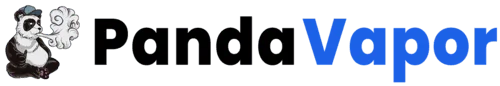To use HEETS sticks with your IQOS device, first make sure the device is fully charged. Insert a HEETS stick with the tobacco end facing downward into the holder, pressing it gently until it’s secure. Activate the heating element by holding the power button for two seconds. Wait for the device to vibrate, signaling it’s ready. Inhale slowly without pressing any buttons for best flavor. Each HEETS stick lasts for about 14 puffs or 6 minutes. Proper disposal of used sticks is crucial for maintaining device performance. Stay tuned for more helpful tips on maximizing your IQOS experience.
Key Takeaways
- Ensure the IQOS device is fully charged before inserting a HEETS stick for optimal performance.
- Insert the HEETS stick with the tobacco end facing downwards into the IQOS holder securely.
- Press and hold the power button for two seconds to start the heating process.
- Wait for the device to vibrate, indicating the HEETS stick is ready for inhalation.
- Inhale slowly and steadily without pressing buttons for a smooth and satisfying vapor experience.
Overview of IQOS and HEETS
When it comes to tobacco alternatives, IQOS and HEETS excel for their innovative approach. IQOS is a heated tobacco device designed to provide an alternative to traditional smoking, while HEETS are specially designed tobacco sticks made specifically for use with IQOS. Each HEETS stick delivers approximately 14 puffs or around 6 minutes of tobacco enjoyment, giving you a unique experience compared to conventional cigarettes.
To use HEETS, simply insert the tobacco end into the IQOS holder, where it will be heated rather than burned. This method helps produce a vapor that retains the flavor of tobacco without the harmful effects of combustion.
Importantly, the IQOS device alerts you when there are only 2 puffs or 30 seconds remaining on the HEETS stick, allowing you to manage your usage effectively.
After each session, it’s important to dispose of the used HEETS stick to maintain the hygiene and performance of your IQOS device. This straightforward approach enhances your experience while ensuring that the device operates at its best.
With IQOS and HEETS, you can enjoy a modern method of tobacco consumption that emphasizes convenience and reduced harm.
Setting Up Your IQOS Device
Setting up your IQOS device is a simple process that ensures you’re prepared to enjoy the distinctive experience of heated tobacco.
First, confirm your IQOS device is charged. Connect it to a power source using the provided USB cable. Once it’s fully charged, you’re ready to proceed.
To start, take a HEETS stick and insert it into the IQOS holder with the tobacco end facing downwards. This orientation is crucial for proper functioning.
Next, press and hold the power button on the IQOS device for two seconds. You’ll feel the device vibrate and see the indicator light change, indicating that the HEETS stick is heating up.
Wait for the vibrations and lights to show that the stick is ready for use. This usually takes about 20 seconds.
Once it’s prepared, you can inhale from the holder without the need to press any buttons. This allows you to enjoy the heated tobacco vapor smoothly.
After you’ve finished the HEETS stick, be sure to dispose of it correctly for a clean experience. Following these steps ensures you optimize the benefits of your IQOS device.
Inserting HEETS Sticks Correctly
To enjoy your IQOS experience fully, inserting the HEETS stick correctly is crucial. Proper insertion guarantees efficient vaporization and a satisfying experience. Follow these steps to insert your HEETS stick into the holder properly:
- Position the HEETS stick: Hold the stick with the tobacco end facing downward.
- Insert into the holder: Gently place the HEETS stick into the IQOS holder, ensuring the tobacco end enters first.
- Check for alignment: Ensure the HEETS stick is fully inserted and securely positioned in the holder to prevent any misalignment during use.
- Verify placement: Confirm that the HEETS stick is accurately positioned within the holder for optimal heating performance.
Heating Process for HEETS Sticks
After confirming the HEETS stick is correctly inserted into your IQOS holder, you’ll want to start the heating process for an excellent experience. To begin, press and hold the button on your IQOS device. This action activates the heating element, which is specifically designed to heat the tobacco in the HEETS stick without burning it.
During the heating process, you’ll notice that the device will eventually vibrate. This vibration signals that the HEETS stick is ready for use, indicating that the ideal temperature has been achieved. It’s important to wait for this signal before inhaling, as it guarantees that you get the best flavor and experience from the HEETS stick.
Once you’ve enjoyed your session, remember to dispose of the used HEETS stick properly. Keeping your IQOS device clean and free of residue will help maintain a fresh and enjoyable experience for your next heating process. By following these steps, you can maximize the benefits of using HEETS sticks with your IQOS device, providing a satisfying alternative to traditional smoking methods.
Inhaling Techniques With IQOS
Inhaling with your IQOS device can enhance your overall experience when using HEETS sticks. To get the most out of your device, it’s important to perfect the right inhaling techniques. Here are some key points to keep in mind:
- Inhale slowly: Take your time, allowing the vapor to fill your mouth before swallowing it.
- Stay steady: Maintain a consistent pace throughout your inhalation to enjoy a smooth experience.
- Keep it consistent: Avoid sudden changes in your inhalation rhythm; this helps maintain the flavor and satisfaction.
- Avoid pressing buttons: Don’t press any buttons while inhaling to ensure a seamless experience.
Each HEETS stick provides approximately 14 puffs or 6 minutes of enjoyment. Pay attention to the alerts from your device, which will notify you when you have 2 puffs or 30 seconds left.
Duration and Disposal of HEETS
Understanding the duration and proper disposal of HEETS sticks is crucial for maximizing your IQOS experience. Each HEETS stick offers approximately 14 puffs or about 6 minutes of usage duration. As you enjoy your HEETS stick, your device will indicate when there are only 2 puffs or 30 seconds left, allowing you to prepare for the end of your session.
Once you’ve fully consumed the HEETS stick, it’s vital to dispose of it correctly. Disposing of used HEETS sticks not only promotes peak performance of your IQOS device but also guarantees good hygiene.
You’ll want to place the used stick in a designated waste container, as leaving it in the device or discarding it carelessly can lead to unwanted mess and potential issues with your IQOS.
Charging Your IQOS Device
To keep your IQOS device ready for use, it’s vital to charge it properly. Proper charging guarantees your IQOS holder performs at its best with HEETS sticks, enhancing your experience. Here’s how to do it:
- Use the provided USB-C cable and AC adapter for charging.
- Plug the pocket charger into a power source; it can hold enough battery for up to 20 uses.
- To check the battery level of the pocket charger, simply tap the button; the LED lights will indicate the status.
- Make sure the holder is fully charged before use, as this will optimize its performance.
When you see the LED lights on the holder, they’ll give you a clear idea of the charging status. A fully charged IQOS holder is essential for uninterrupted enjoyment.
Keep an eye on the battery level, and recharge as necessary to maintain a seamless experience with your HEETS sticks. Following these steps will guarantee that your device is always ready when you are, allowing you to enjoy a satisfying experience without interruptions.
Cleaning and Maintenance Tips
Maintaining your IQOS holder is vital for guaranteeing peak performance and a satisfying experience with HEETS sticks. To keep your device functioning at its best, make it a habit to clean the holder daily.
Start by waiting for the device to cool down to avoid any burns. Once it’s cool, remove any loose tobacco from the holder. This step is essential, as leftover tobacco can impact the performance and flavor of your HEETS sticks.
Use the cleaning tool and cleaning sticks provided with your device for thorough maintenance. The cleaning tool is specifically designed to reach areas that are otherwise challenging to access, ensuring a complete clean.
Gently insert the cleaning stick into the holder and wipe away any residue, paying attention to corners where tobacco may accumulate.
Regular cleaning not only helps maintain the integrity of your IQOS holder but also guarantees a consistent and enjoyable experience with your HEETS sticks. By incorporating these simple cleaning practices into your routine, you’ll enhance the longevity of your device and improve your overall satisfaction. Remember, a well-maintained IQOS holder greatly impacts your smoking experience.
Benefits of Using IQOS
Cleaning your IQOS holder not only preserves its performance but also enhances your overall experience with HEETS sticks. When you switch to IQOS products, you’re opting for a modern approach to heated tobacco that comes with several benefits.
- Reduced Harmful Chemicals: IQOS lowers your exposure to harmful substances significantly compared to traditional cigarettes, making it a healthier choice.
- Less Odor: Using IQOS results in a reduced unpleasant smell on your clothes and in your living spaces, keeping your environment fresher.
- No Waste Disposal: There’s no need for ash or cigarette butt disposal, which simplifies your smoking routine and reduces litter.
- Cost Savings: Shifting to IQOS can offer potential cost savings over traditional smoking methods, allowing you to save money while enjoying your heated tobacco.
Moreover, IQOS allows you to discover various flavors and customization options with HEETS sticks, providing a personalized experience that suits your preferences. By choosing IQOS, you’re not just making a switch; you’re enriching your lifestyle while minimizing the negative aspects associated with traditional smoking.
Frequently Asked Questions
How to Use HEETS With IQOS?
To enjoy Heets flavors, insert the stick into your holder, press the button, and wait for readiness. Remember to clean your IQOS regularly and store it in a cool, dry place for peak performance.
Why Is My IQOS Not Working With HEETS?
If your IQOS isn’t working with HEETS, try these troubleshooting tips: check the heating settings, make sure the device’s charged, and use proper cleaning techniques to remove any blockages. Regular maintenance can prevent issues.
Is IQOS Compatible With HEETS?
Yes, IQOS is compatible with HEETS. You’ll find a variety of HEETS flavors available at competitive pricing, making it easy to enjoy a satisfying tobacco experience without combustion whenever you want.
How Many Times Can You Use a HEETS Stick?
A HEETS stick lifespan is about 14 puffs or 6 minutes. You shouldn’t reuse HEETS sticks, and proper disposal after use is essential for maintaining the device’s performance and ensuring the best flavor experience.
Conclusion
Using HEETS sticks with your IQOS device is straightforward once you understand the steps involved. From setting up your device to proper inhalation techniques, following these guidelines guarantees a superior experience. Remember to charge your device regularly and maintain it for longevity. Understanding the heating process and the disposal of HEETS sticks contributes to a cleaner and more efficient usage. By following these instructions, you can effectively enjoy the benefits of IQOS while adhering to best practices.